A SMART Board Breakthrough
I've really been enjoying the SMART Board. I know how lucky I am. In these inner city school horror stories, the teacher isn't supposed to have resources like these. It's a credit to my principal, Joel Klein and Mayor Bloomberg that a school like mine can have such state of the art technology.
I've been doing my best to incorporate the smart board into my lessons. The easiest way is just to replace my writing on the whiteboard with typing on the SMART Board. It saved time and I could keep my eyes on the students. Aside from that my big "accomplishment" with the SMART Board was creating a couple of jeopardy games on PowerPoint.
Today I was looking around and I found an online activity where you create two sets of fractions equivalent to the fraction shown. Then I set up the SMART Board so that you navigated the site by dragging and clicking on the board instead of the lap top. This meant I could show the kids how to create the fractions and then ask for volunteers to try it.
The kids were SO into it! It was really amazing. I'll admit they weren't all engaged 100% of the time, but they were all very excited by it. When we would click to see if the fractions were equivalent they would cheer every time it said "CORRECT"! The beauty of it was I barely had to say a word the whole time. So, I was incorporating technology into my lesson, integrating kinesthetic and visual modalities of learning, and the kids were loving every second of it. I'm looking forward to seeing what other kinds of tricks I can pull from my SMART Board sleeve in the next few months.
I've been doing my best to incorporate the smart board into my lessons. The easiest way is just to replace my writing on the whiteboard with typing on the SMART Board. It saved time and I could keep my eyes on the students. Aside from that my big "accomplishment" with the SMART Board was creating a couple of jeopardy games on PowerPoint.
Today I was looking around and I found an online activity where you create two sets of fractions equivalent to the fraction shown. Then I set up the SMART Board so that you navigated the site by dragging and clicking on the board instead of the lap top. This meant I could show the kids how to create the fractions and then ask for volunteers to try it.
The kids were SO into it! It was really amazing. I'll admit they weren't all engaged 100% of the time, but they were all very excited by it. When we would click to see if the fractions were equivalent they would cheer every time it said "CORRECT"! The beauty of it was I barely had to say a word the whole time. So, I was incorporating technology into my lesson, integrating kinesthetic and visual modalities of learning, and the kids were loving every second of it. I'm looking forward to seeing what other kinds of tricks I can pull from my SMART Board sleeve in the next few months.
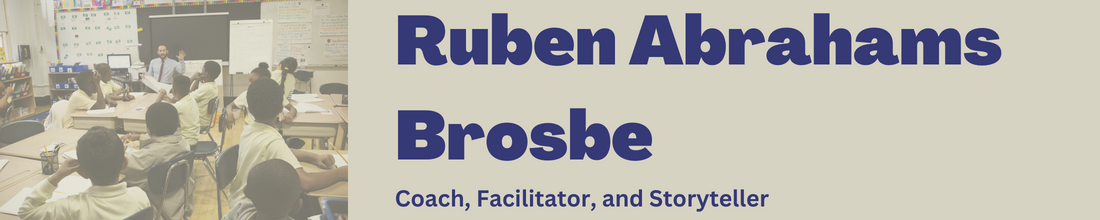
Comments
I *really* don't mean to spam you here, but I thought that you might be interested in getting some other ideas for interactive teaching on your SMART Board.
We just released a new version of Notebook Software, which includes the Lesson Activity Toolkit - which allows you to create your own interactive activities and lessons. You can learn more by checking out our main education site [http://education.smarttech.com] or at our user community [http://exchange.smarttech.com].
Best wishes!
Carol
Community Manager
SMART Technologies
That SMART board software sounds really useful. Maybe you should send "Adam" some for free.
Best wishes!
Ryan
My apologies Ruben - if you're into downloading the new version of Notebook and the Lesson Activity Toolkit, details are on our sites as listed in my first post.